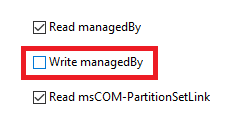There are occasions when you must modify settings of Distribution Groups within Exchange. You may encounter an error stating:
“Insufficient access rights to perform the operations.”
Or
“You don’t have sufficient permissions.”
PowerShell:
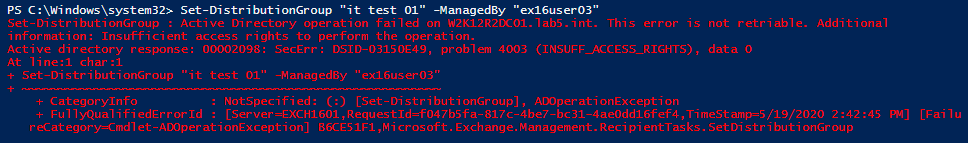
You may encounter either of these errors within the Exchange Admin Center or within the Exchange Management Shell despite being a member of the Organization Management admin role group.
The root of this issue is due to the fact that the permissions you are attempting to manage actually an Active Directory attribute which the Organization Management admin role group has not been delegated Write access to.
In the example above, the Exchange administrator receives an error stating that they do not have the necessary access rights, specifically in this example Write managedBy.